Cart
Shopping guide
Your step-by-step guide to giving a personalized 3D figure as a gift
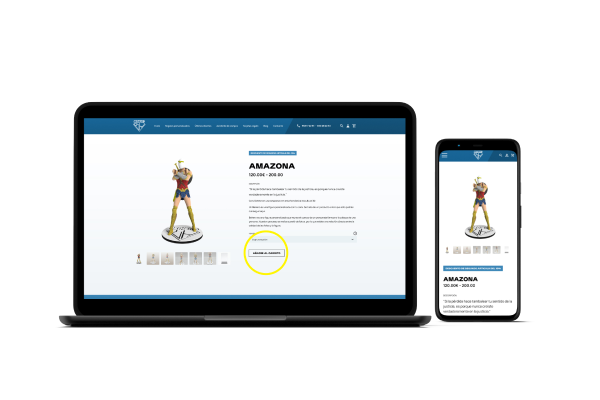
Choose your personalized figure
Browse our wide selection of personalized figurines and choose the one you like best or suits the style of the gift recipient.
In our catalogue, you'll find unique and popular bodies to inspire you.
Shape your figure
Customise your figure to your liking.
You can select options such as the version for adults or children, the size and other details that will make it unique. Give a special touch to your personalized gift...
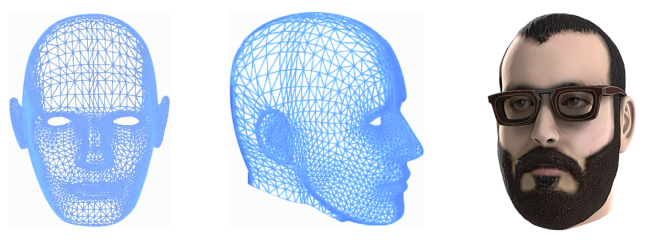
Upload high quality photos
The quality of the images is what will allow you to achieve the best result for your figure.
Once you have chosen the body of your figure, you will have to decide which face you want to accompany it. To do this, you can upload as many images as you need to give us as much detail as possible.
Frequently Asked Questions / Photo Upload
Frequently Asked Questions / Photo Upload
To upload high quality photos, follow these steps:
- Focused photography
- Natural and diffused light (avoid lamps)
- Camera centred (neither from above nor from below)
- The person should look like him/herself in the photo.
- Keep your head straight
- Avoid grimacing
- Do not use flash
Which image format is best?
We recommend image formats such as JPG or PNG for the best quality.
How many photos should I upload?
Upload at least [number] photos from different angles for accurate personalisation.
Confirm your order
Once you have fine-tuned all the details and are satisfied with the configuration of your personalized figurine, simply confirm your order.
In less than 10 days, you will have a truly special gift in your hands.
It's that simple!
Common mistakes
Photos are blurred or pixelated. Make sure to upload high resolution images for a better final quality.
Photos are not uploading correctly. Check your internet connection and make sure you follow the upload instructions.
The figure does not look like the photo. Make sure you upload clear photos and follow the instructions to set up accurately.
Experiencing problems? If you encounter difficulties in any of the steps or have questions, please contact us at info@beheroweb.com for assistance.
